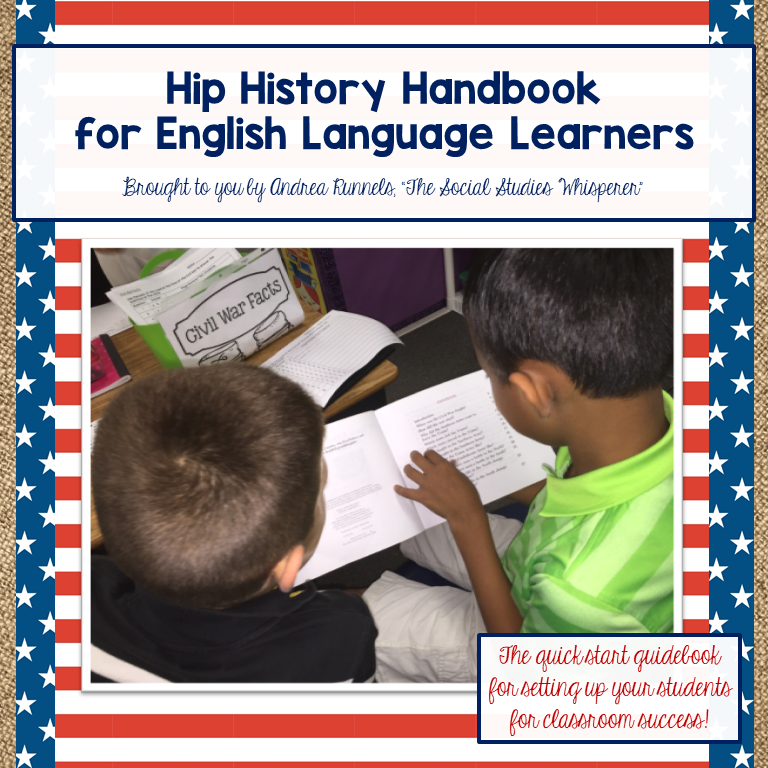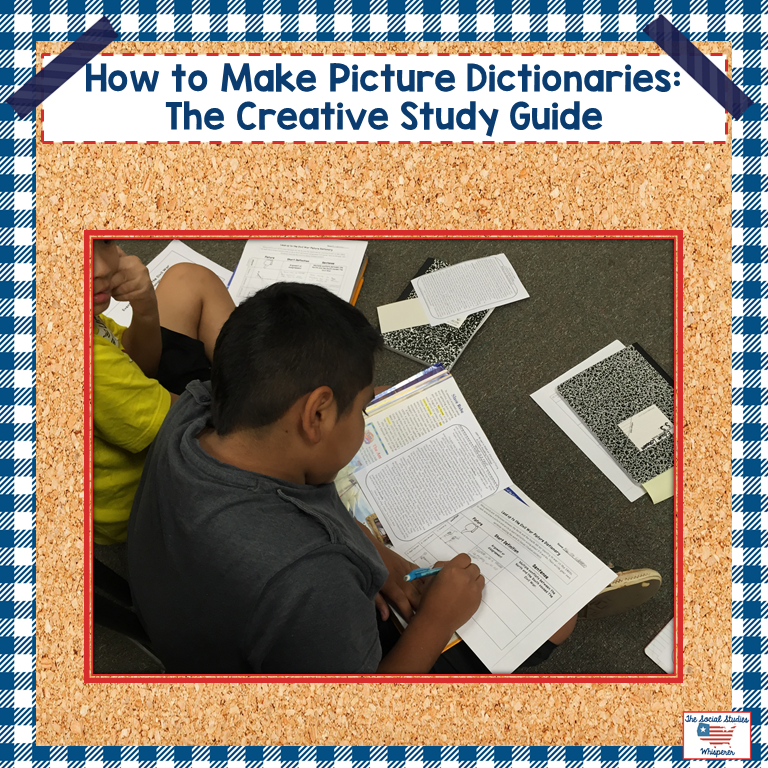In the classroom, I used Interactive Notebooks for all subjects. These were essentially what I referred to as their SS Bible, or sometimes if I wanted to be clever “eSSie.” This is where students would keep all of their notes, study guides, close reading passages, and more. If you want specifics about how I organized them, check out my blog post. Click the picture to go to it.
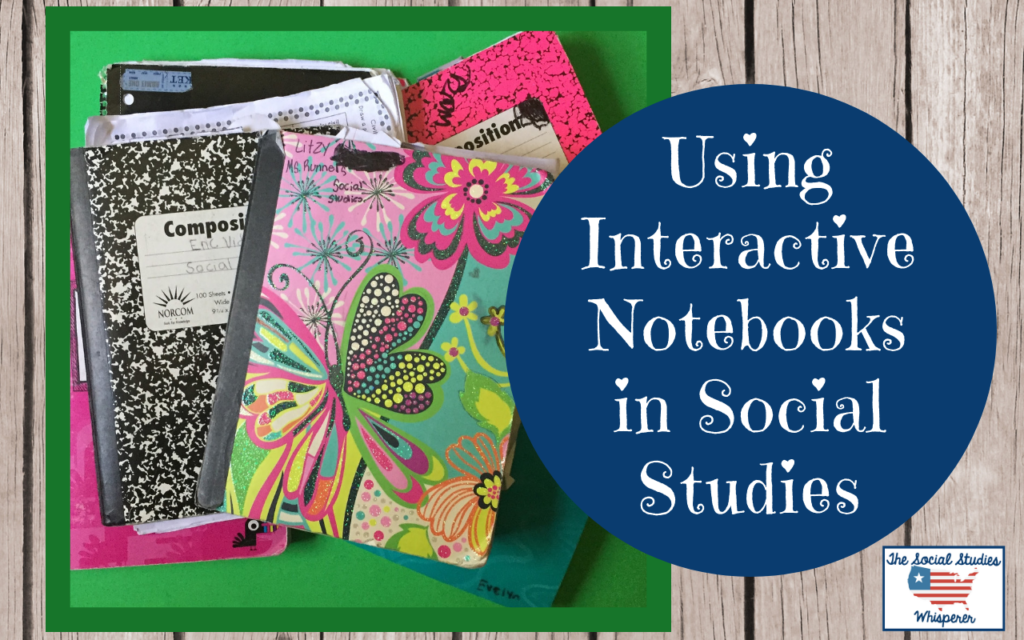
The biggest BFF for all of my students ended up being Picture Dictionaries, my version of a study guide. I created them as a means to better support my English Language Learners during Social Studies, but they turned out to be a valuable learning tool for all of my kiddos. I even had one student thank me profusely at the end of the year for having her do them because she said they were so helpful for review. So clearly a future teacher, right? Picture Dictionaries also integrated literacy and I graded them for grammar and content.
Ok, secrets revealed….I made one PowerPoint template and just filled in the words for each unit. Basically students would have a picture, short definition, and their own sentence applying the sentence to our content. And they got so mad when I wouldn’t let them copy the definitions out of a glossary. I told students they better sound like how a 10 year old would talk because that is how they are going to truly understand and remember them. It’s really just cutting/pasting columns in PowerPoint. Feel free to tweak this idea and make your own.
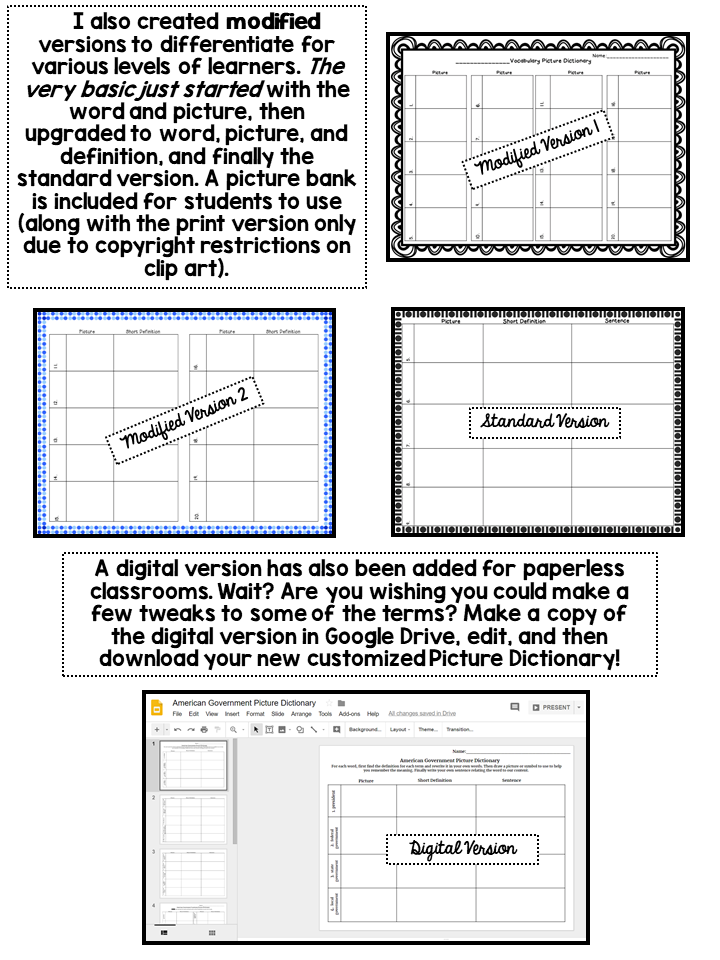
I also created modified versions to differentiate for various levels of learners. The very basic just started with the word and picture, then upgraded to word, picture, and definition, and finally the standard version. I also created a digital Google slide version.
If time is of the essence, I have 27ish Picture Dictionaries already created and available in my Teachers Pay Teachers store. They all have answer keys, an editable version, and a digital version! And if you really want the whole kit and kaboodle, I have a bundle of all of the ones I used to go along with my content and a few extras thrown in. Click the picture for more info.
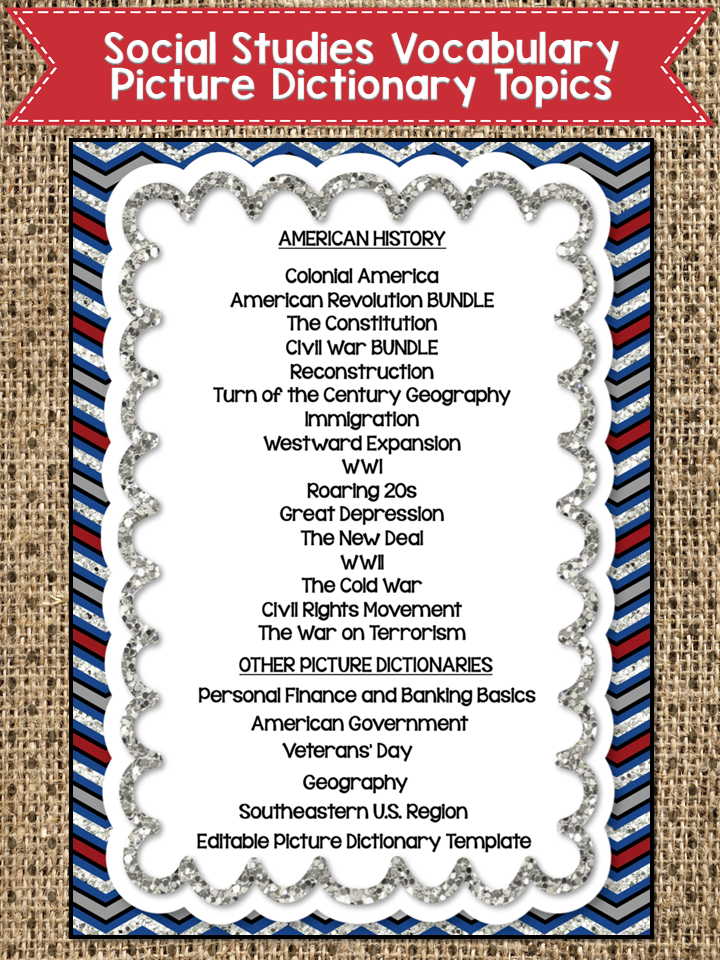
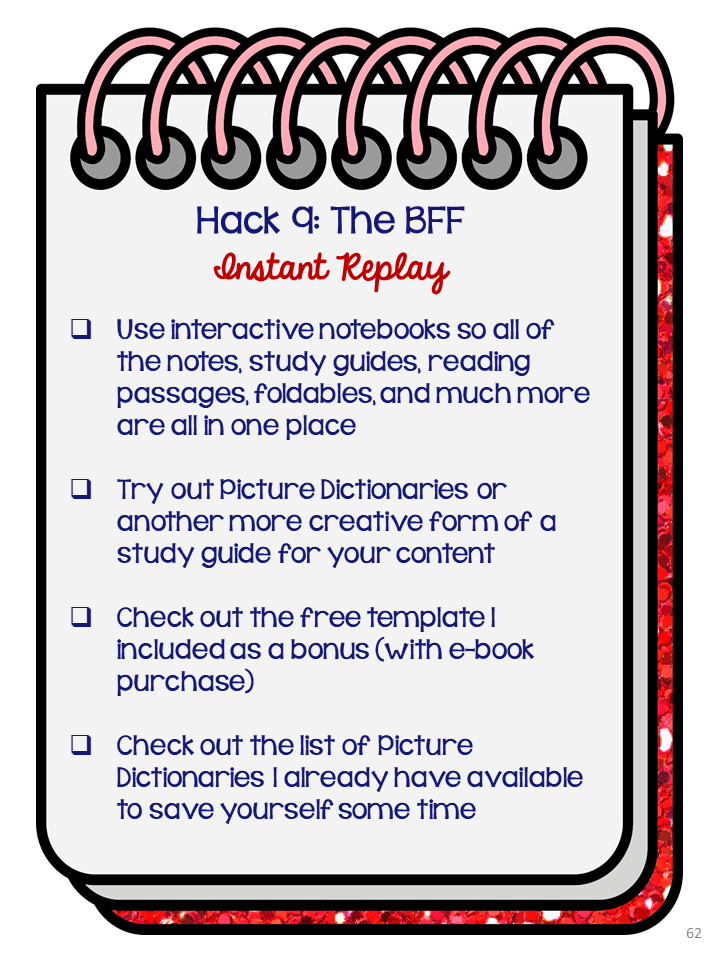
Check out the rest of the blog series here:
- Introduction: https://www.thesocialstudieswhisperer.com/2019/07/introduction-to-meeting-the-needs-of-english-language-learners-during-social-studies/
- Setting Up Your Space: https://www.thesocialstudieswhisperer.com/2019/07/setting-up-your-social-studies-space-with-english-language-learners-in-mind/
- Posting Learning Objectives: https://www.thesocialstudieswhisperer.com/2019/07/posting-learning-objectives-with-english-language-learners-in-mind/
- Meeting the Needs of Beginning Language Learners: https://www.thesocialstudieswhisperer.com/2019/07/meeting-the-needs-of-beginning-language-learners-in-social-studies/
- Building Listening, Speaking, and Vocabulary Skills in S.S.: https://www.thesocialstudieswhisperer.com/2019/07/building-listening-speaking-and-vocabulary-skills-in-social-studies/
- Non-Verbal Cues: https://www.thesocialstudieswhisperer.com/2019/07/supporting-english-language-learners-in-social-studies-with-non-verbal-cues/
- Learning Stations: https://www.thesocialstudieswhisperer.com/2019/07/using-learning-stations-in-social-studies/
- Incorporating the Arts: https://www.thesocialstudieswhisperer.com/2019/07/the-importance-of-incorporating-the-arts-into-social-studies/
- Even Playing Field: https://www.thesocialstudieswhisperer.com/2019/07/giving-english-language-learners-an-even-playing-field-in-social-studies/
- Being Prepared Ahead of Time/Resource Database: https://www.thesocialstudieswhisperer.com/2019/07/how-to-be-prepared-ahead-of-time-to-meet-the-needs-of-english-language-learners-in-social-studies/
Click the picture to check out the e-book! The ideas in this blog series are the framework for it!